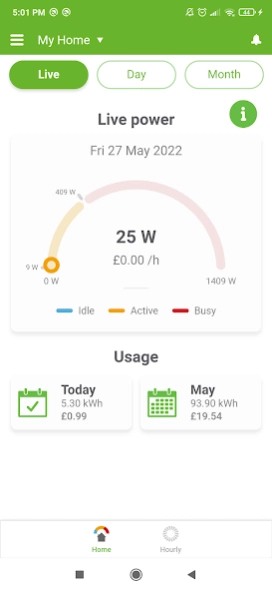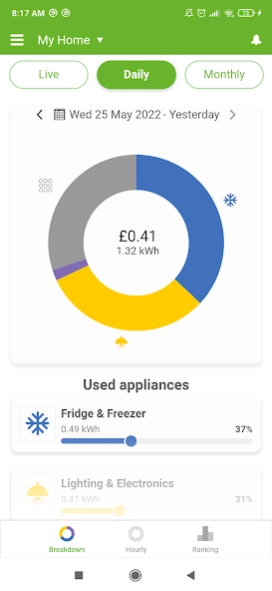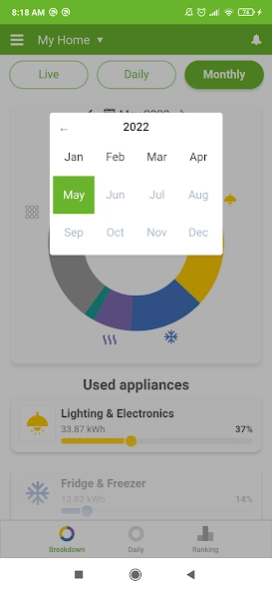Voltaware Home 7.5.15
Free Version
Publisher Description
Voltaware Home - Voltaware Home Energy Monitoring
Voltaware Home is powered by Voltaware, an easy-to-use energy monitoring service for everyone who wants to control their energy consumption, reduce their carbon footprint and save on their electricity bill.
The Voltaware sensor is quick and easy to install unobtrusively in your fusebox without interrupting your electricity supply. The sensor learns your energy usage patterns and displays your electricity consumption on your mobile – putting you back in control.
Voltaware helps to reduce electricity usage costs for families, small business, large corporations and housing associations. The smart sensor detects usage patterns and shows where excessive consumption might be occurring. Reduce your costs and save the planet. To use the app, you need to sign up for a Voltaware account and have the sensor installed in your home or business.
Key Features:
• View electricity consumption in real time.
• See your consumption itemised by appliances
• Understand your total energy consumption and cost by day or month.
• Set up alerts to monitor activity in your home or business.
Voltaware – Electricity data intelligence.
About Voltaware Home
Voltaware Home is a free app for Android published in the System Maintenance list of apps, part of System Utilities.
The company that develops Voltaware Home is Voltaware Ltd. The latest version released by its developer is 7.5.15.
To install Voltaware Home on your Android device, just click the green Continue To App button above to start the installation process. The app is listed on our website since 2024-02-05 and was downloaded 10 times. We have already checked if the download link is safe, however for your own protection we recommend that you scan the downloaded app with your antivirus. Your antivirus may detect the Voltaware Home as malware as malware if the download link to com.voltaware.voltaapp is broken.
How to install Voltaware Home on your Android device:
- Click on the Continue To App button on our website. This will redirect you to Google Play.
- Once the Voltaware Home is shown in the Google Play listing of your Android device, you can start its download and installation. Tap on the Install button located below the search bar and to the right of the app icon.
- A pop-up window with the permissions required by Voltaware Home will be shown. Click on Accept to continue the process.
- Voltaware Home will be downloaded onto your device, displaying a progress. Once the download completes, the installation will start and you'll get a notification after the installation is finished.